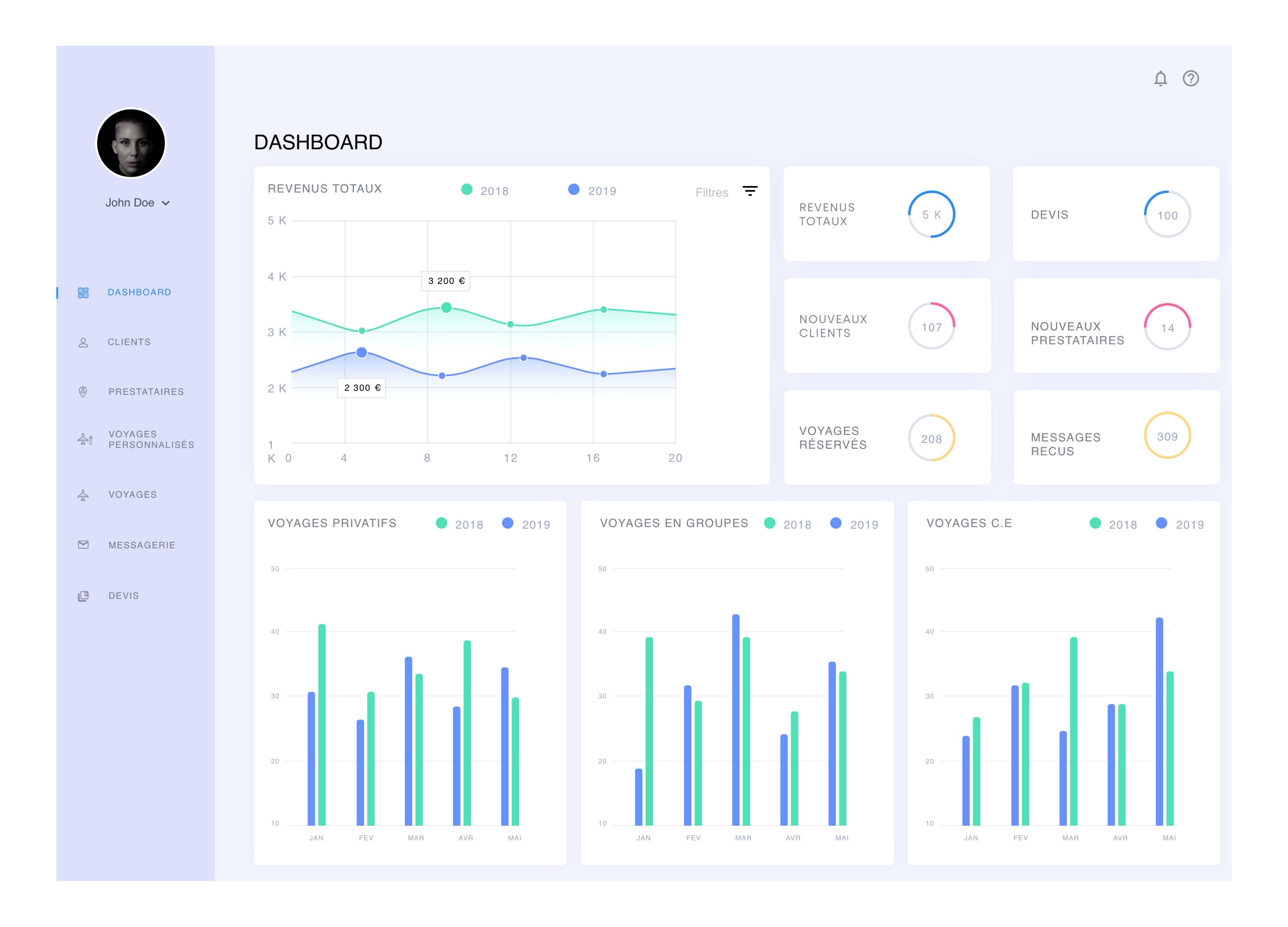
DATE
March 2019
SOFTWARE
Sketch
Principle
SKILLS
UX/UI Audit
User Experience
UX research
OOUX Method
User Interface
Brief and introduction
Demand
Create a travel agency's CRM, so that they have the best possible experience and facility to manage their customers. The complexity of this exercise is to create a platform that allows to manage customer and travel files as well as all the reservations, and this, at the same time.
What is a CRM ?
CRM, an acronym for "Customer Relationship Management", refers to the entire IT system dedicated to customer relationship management.
CRM is then the IT solution for managing all information relating to customers and prospects and all interactions with these individuals (incoming and outgoing contacts). Marketing campaign tools can then be connected to the CRM solution or integrated into a marketing suite or CRM suite.
The objective
- Create a user-friendly and functional CRM
- Build a smooth and comfortable user experience
- Get to the point
The main issue here was that a CRM is rarely simple to create and understand.
Research
I realised that the inside world of a company and the management of a CRM were the unknown for me, I needed to lead a step of research and in-depth monitoring to become more familiar with it.
Requirement
Once the last step was completed, I gathered essential information about what was supposed to be in a CRM:
- A mechanism to prospect new clients
- A data base of all converted prospects and deals
- The ability to add product details in a deal
- A process to send the product details to several vendors and get quotes in return (RFQ)
- The finalisation of a quote which has to be sent to the buyer
- Negotiation mechanism
Use Scenarios
Remember, the main objective of this project was to offer the best user experience in the simplest possible way. The CRM had to answer several points in order to facilitate the use and experience.
- Creation of tailor-made trips without complexity
- Have user feedback
- Classify and manage customer records without problems
- Modify your trips without difficulty
Process
The framework
For the construction of the core experience, I designed a user flow:
- To focus more on the user's experience and needs and less on the details
- To communicate entries and exits more clearly
Then, I decided to create a few characters with different user paths to get the needs and difficulties of content creators and future users. I tried to keep friction to a minimum.
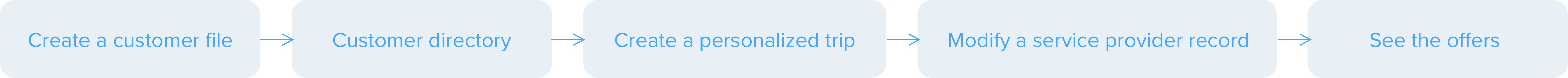
The creation of user paths helped me to reduce the number of actions as much as possible and make the user experience easier.
OBJECT-ORIENTED UX (OOUX) method
After some research, I gathered essential points to find in a CRM:
- Tree structure
- UX work for the perfect user experience
Object-oriented UX methodology:
Mapping, grouping, prioritising and linking content to achieve a rational, simple and modular organisation in object.
I used this method:
- To quickly sketch the ontology of the components to design
- To build a solid and reliable project structure
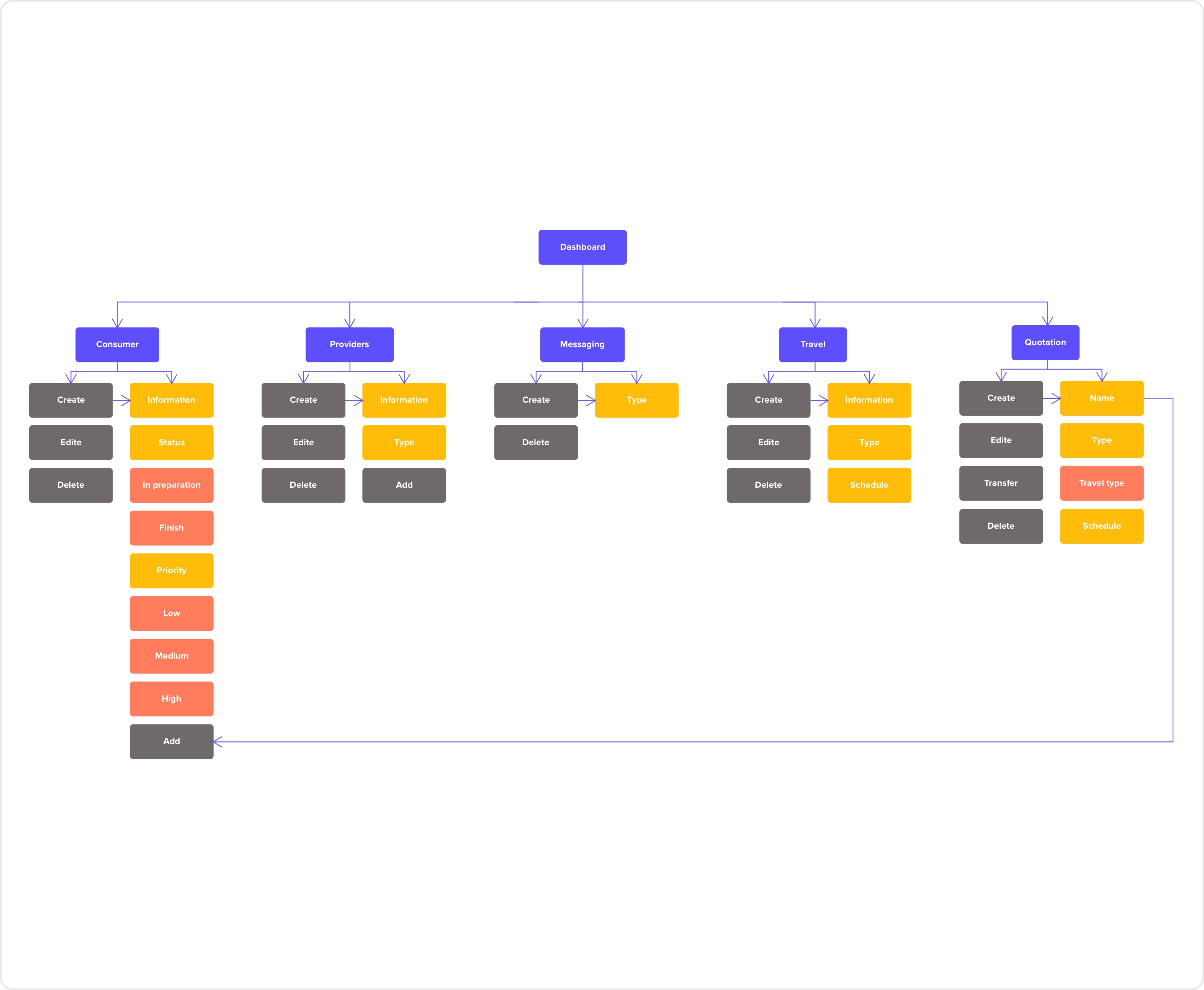
This working method allowed me to create a simple tree structure that was at first complicated and hard to understand.
The application
To provide a first graphical view of our CRM before the interface design:
- Develop a GUI
- Provide a Ui kit to keep coherence between the different pages
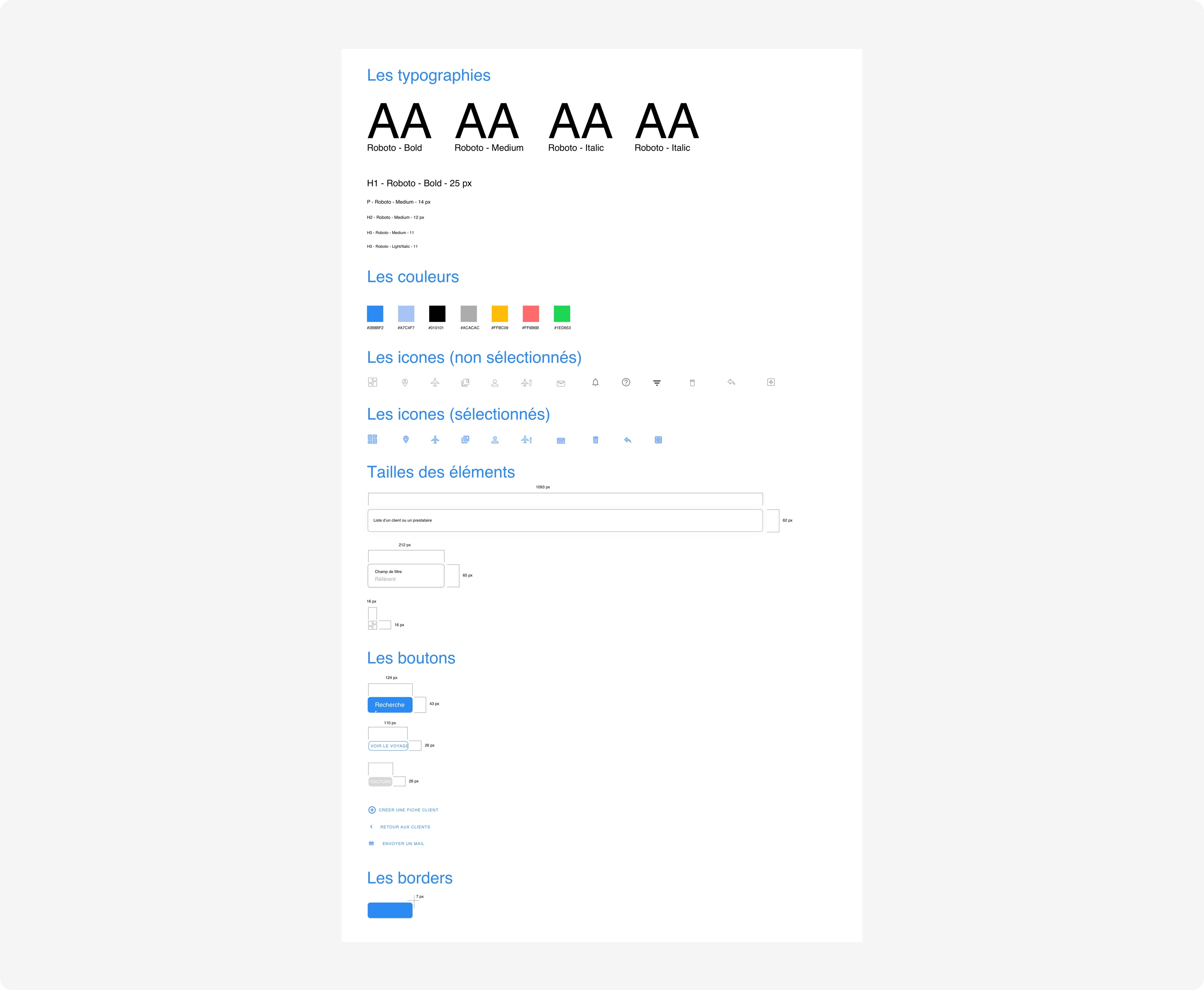
Prototype
Software: Sketch
- Develop interfaces
- Prototype all services
I used it for both screen design and advanced prototype with page transitions and animations.
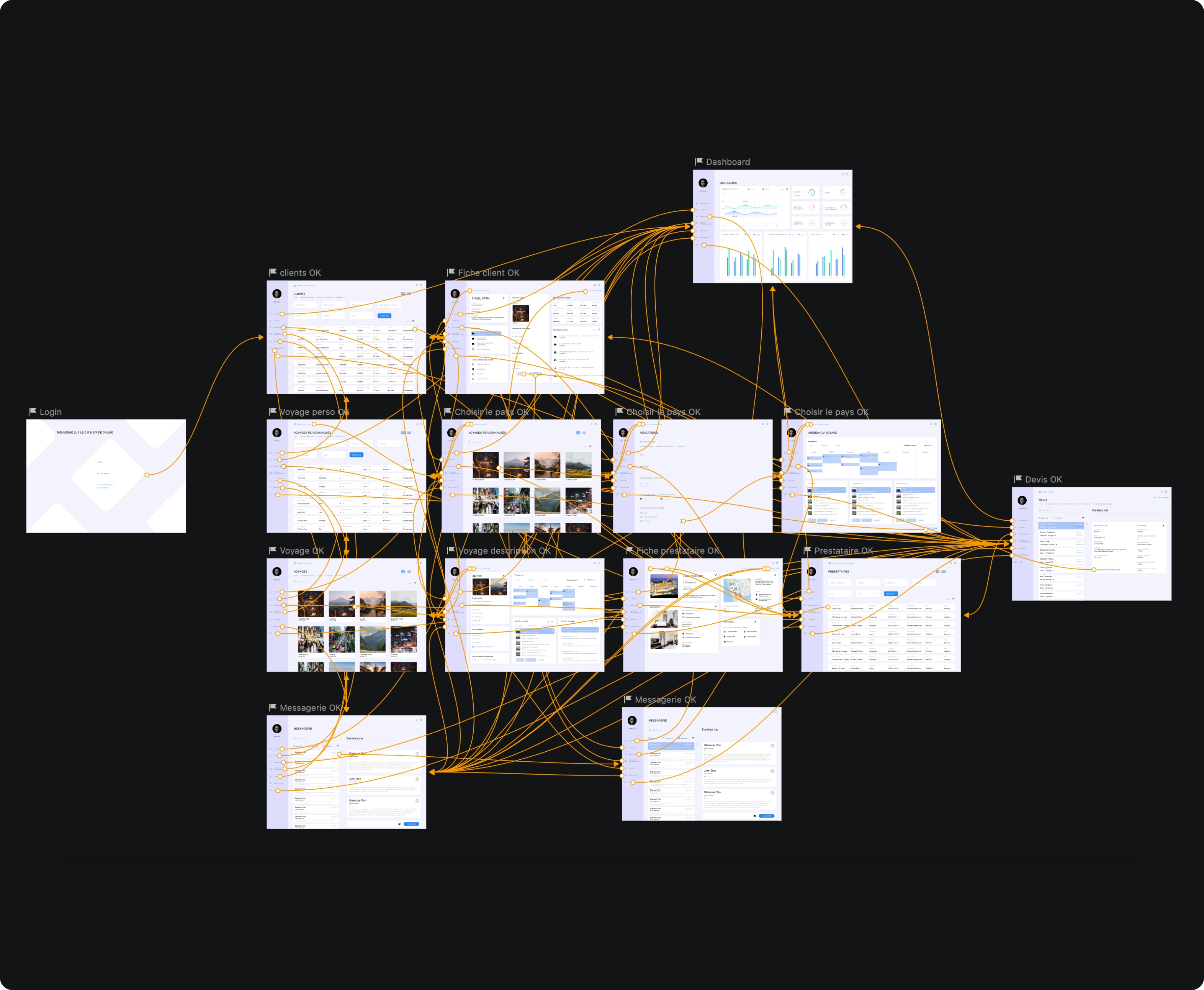
Final result
I succeeded in my mission: design a CRM easy to use
From the platform, it was therefore possible to manage everything internally, from the customer files to all the different types of trips. I also added a « quotation « page to be able to manage it easily.
Dashboard
Interface that will allow users to have a data visualization and a general view of the agency's results.
- Total Revenues
- Number of quotes
- Travel consumers
- Overview of the different trips according to dates
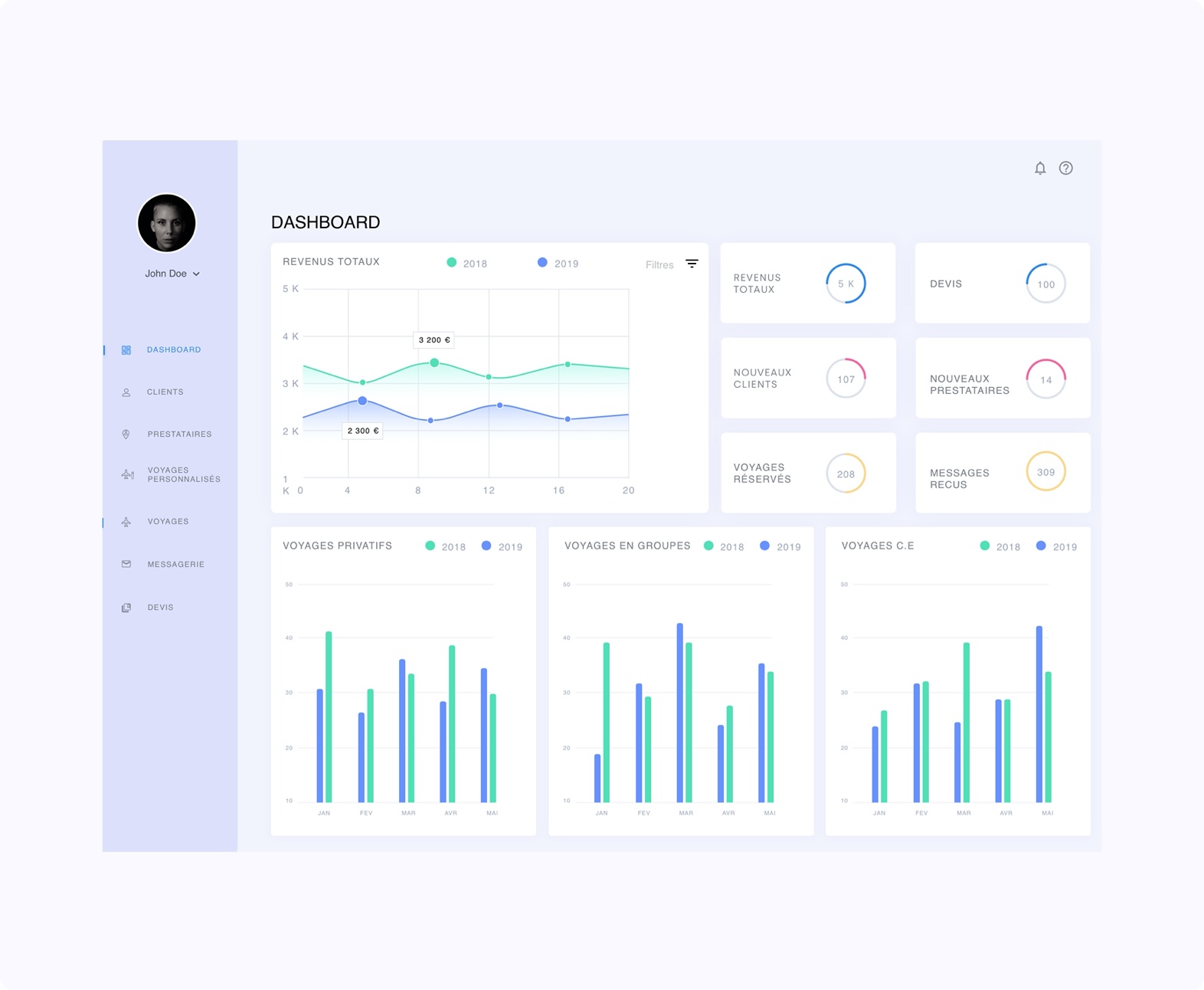
Summary of clients
Personal information about the client:
- First name
- Last name
- Email address
Personal information about its trip:
- Destination
- Date of the last contact
- Emergency of the trip (urgent or not) via a colour code easily understandable
- Referent
- Status of the trip: « in process », « in progress » or « completed »
- Filtered searches if the information needed is not mentioned
It is also possible to create a new customer file for every new customer. A CRM must allow customers to be easily added and organised without effort and with high flexibility. The insertion of a new customer should be possible online by anyone working in the company without requiring any technical skills of the platform.
The display of this page can change according to your wishes, it is possible to put it in the form of a list or a "map", and this via two icons on the right.
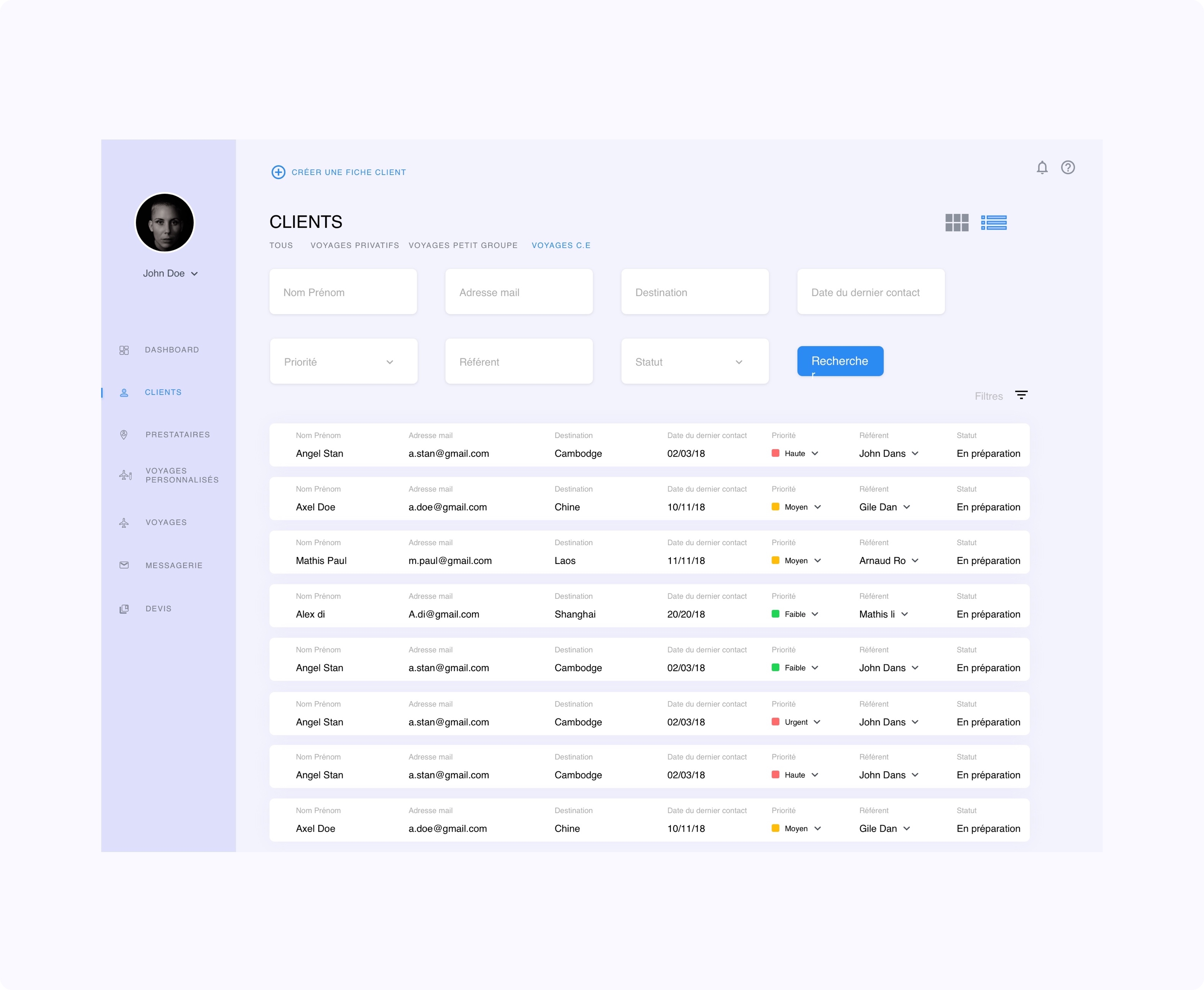
Modification of a trip
On this form, we can find essential information about the trip:
- Person in charge
- Type of trip
- Price
- Number of days
There’s also a feature including the travellers who are part of the trip, with a « Plus » shortcut, it’s possible to add an extra traveller at any time.
I decided to add other sections:
- One with all the documents that the customer needs to provide for the trip
- The travel schedule including a list of services, it can be modified at any time
- Opinions from the previous travellers who already organised a trip with the agency
The strength of this page is that it allows you to access all the necessary information in one page.
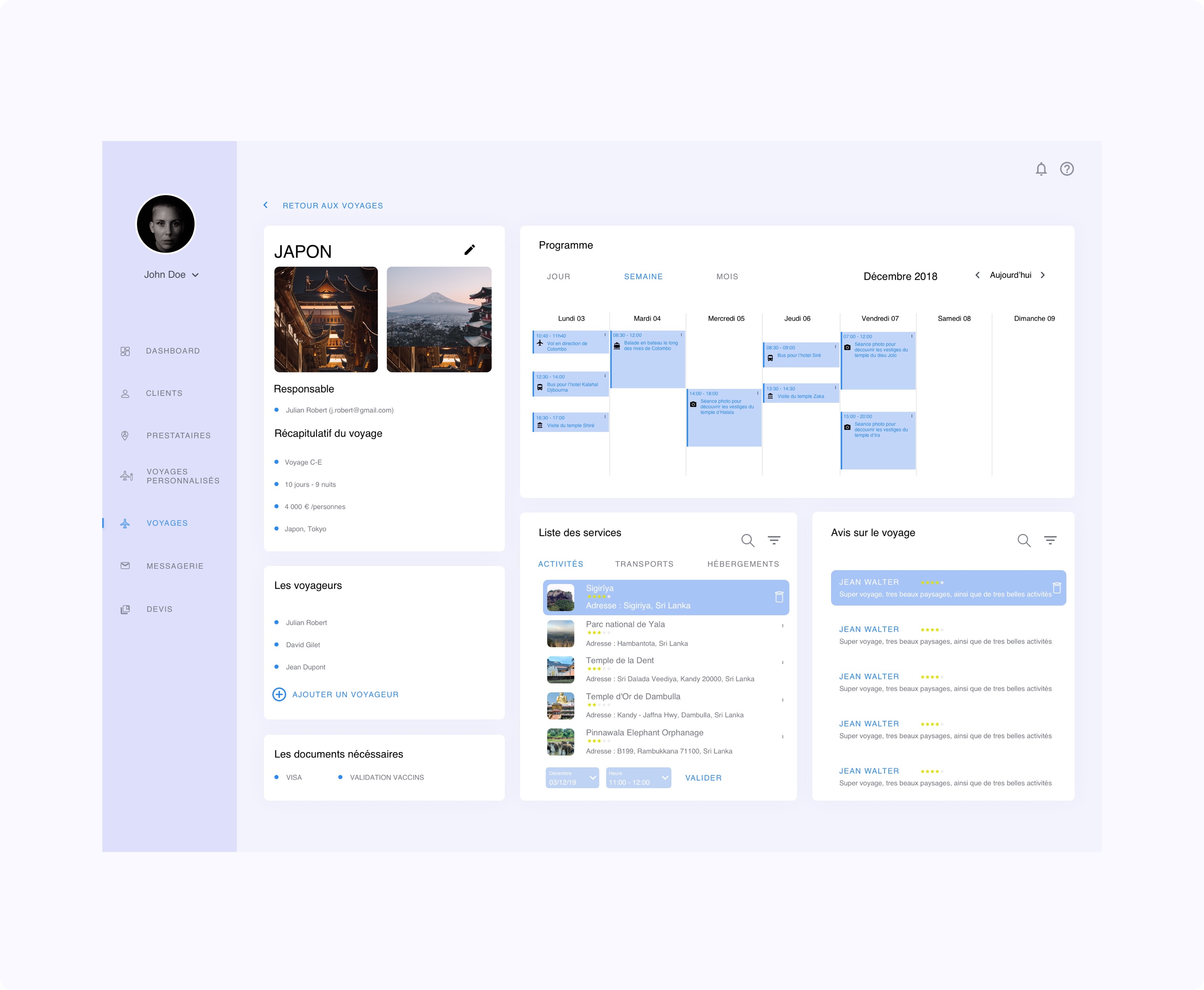
The final word
This CRM could be adapted to any type of travel agency that wants to organise and manage their customers, travel and service providers.
As the user tests were conclusive, a small training course on this software could be offered free of charge to different companies in the future!
Personal feedback
The main points that I would come out of this project are:
- Thinking the whole backend part that we're not used to working on
- UX reflection first and foremost
Pain points:
- The non-development of the CRM in real version
- Solo work and not team work
Benefit points:
- Discovery of a new design method (OOUX)
- Works with a real cleient who is the travel agency
- Getting to know a CRM
CRM
Creation of a travel agency's CRM.